Some Cool 2d animation software
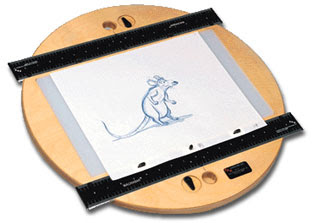
The best thing animation students can do is to do 2d animation before they enter the vast world of 3d animation.It teaches you the basics much quicker and really helps you understand the process. Here are a bunch of 2d animation software packages that are out there for the computer. I like using these packages because it lets me experiment more and try out different techniques. Its also easier to make changes.
Here they are:
Pencil - A free open source program
Mirage - Alot like deluxe paint 4 for the Amiga only better! (TV Paint is the european counter-part)
Flipbook - widely used 2d program. Very simple and robust
Feel free to submit any other 2d animation programs that you know of.
-Andrew

33 Comments:
Wow! I have just got a Wacom 2hs ago and am looking for these software. Thank you Andrew. The Pencil would be great.
Alternatives:
RETAS! - Used among award winning traditional animators. Also I guess it is de facto in Animé.
UrumaDelvi Paint - Be currently under development by a genius. Hope it is coming soon.
10:20 PM
Pencil looks pretty fantastic. It even exports with alpha channels (PNG sequence).
Thanks Andrew!
11:27 PM
Another great one is plastic animation paper:
http://www.plasticanimationpaper.dk/
12:45 AM
I'm just getting started, but MonkeyJam is free downloadable pencil test software. It's very basic, but has some options for layers.
9:58 AM
TVPaint is the updated version of Mirage, not just a european branding of the same product.
9:59 AM
Anime Studio is a 2D animation program that has a bone-rigging system. You basically draw your characters in 2D, but then add 'bones' to make the character move rather than draw frame-by-frame (although that is possible too)
I suppose you could describe it as a 2D program with a 3D approach to animation
http://www.e-frontier.com/article/articleview/1913/1/793?sbss=793
12:53 PM
I really enjoy using toonboom solo. It even has an animation disc you can use to rotate your drawing digitally. If you enjoy 2d I'd say give the demo a look at its really amazing the things you can do with it!
6:15 PM
This is not exactly related, but quite useful for Windows XP user to ZOOM-IN/OUT and draw on top of your screen.
http://www.microsoft.com/technet/sysinternals/utilities/zoomit.mspx
8:56 PM
Thanks for the links, it's a little hard finding online resources like these or even knowing which ones other artist recommend. Thanks again
2:30 AM
Hey Andrew!
Let me ask you something. Do you guys use such tools for 3D-animation else well? I heard some AM-students in upper classes talking about such tools. They first block the main-key-poses and export them as video/single pictures. After that they import them into a flipbook-tool using the x-sheet to play around with the all over timing/ drawing the lines of action and arcs onto the bodyparts. When they are happy with it, they export the sequence as video and use this kind of reference within maya/xsi ... for the next refining-steps.
I'm pretty sure you guys have great inhouse-tools but is this a workflow you are also used to?
Thank you very much and a nice weekend everybody!
Cheers Frank
9:06 AM
Here are a few more 2D animation programs...
Tweenmaker is a traditional 2D animation program that tries to speed up the 'inbetweening' process. It's available (in beta) for Mac and PC
http://www.elecorn.com/tweenmaker/
Synfig is a 2D vector animation program. Like Tweenmaker, it tries to automate some of the 'inbetweening' process. This runs on Mac and PC but the Mac version has been taken offline due to bugs. The program is still in development, so it's not a finished product.
http://www.synfig.com/overview/
Creatoon is a 2D animation program (for PC only) specifically designed to create cut-out animation. Development of the program has been discontinued, but it's available as a free download (there's no technical support for the product though)
http://www.creatoon.com/
Finally, the TAB is another 2D animation program that runs on Windows and Mac and comes in 'lite' and 'Pro' versions
http://www.the-tab.com/
9:51 AM
Flash?
everything that these programs can do can be comparably done in flash.
Toonboom and all of these vector programs are basically the same thing as flash, just marketed towards animators. And unfortunately some of these other programs are poorly documented and not very intuitive to use (specifically toonboom or Toonboom's Opus/Harmony)
2:48 PM
Thanks for the links. I, too, recently picked up a wacom tablet. It's my first and going to take some time getting used to. I'm hoping to get the same control/feel I get from using a pencil.
10:57 PM
For Fränk Spalteholz
I dont know abt AM- but Keith Lango recommends a similar workflow.
Use it man! U'll neveer go back to using playblasts again- its a grt timesaver and u get better results.
The tools you refer to are most probably pencil shooters- like Monkey Jam - although Flipbook or PAP could be used to.
11:40 AM
Thanks Amit! I was used to check all arcs and stuff with greasePencil and playblast until now, but i gonna check that workflow else well, 'course it seams indeed to be faster and i also can use 2D-animation-knowledge ... wahuuu ...
Cheers Frank
12:20 PM
I would definitely like to give a big thumbs up for TVPaint . Combined with a Wacom *Cintiq tablet it's the closest thing I've found to drawing on paper. TVPaint 8.5 has a lot features that the old 'Mirage' (aka TVPaint version 7.0) doesn't have and TVPaint is in active development. Highly recommended.
(*it's great with Wacom Intous tablet, too.)
6:55 PM
Hey Frank,
We do have in house tools for this type of thing, but I do use 2d animation software to plan things. I also use them to teach. Right now I am having my students work on a 2d animation program. Then I just add a layer and draw right over the work. I think if you are doing 3d work, it can help you plot arcs and improve poses. Its also just really fun.
hope this helps.
-Andrew
9:00 PM
Hi Andrew!
Thank you very much! And you're absolutly right! With a little 2D experience i must say 2D-rocks! So i bought myself a mobile with a huge touch-screen, just because there is a flip-book-application available for it. No more boring train-delays or something. No quite contrary to.
Greetings Frank
2:31 PM
TVpaint on a TabletPC is what I use to plan my pantomime shots as rough 2d animations. I found that combination the closest to the classic setup without having to store loads of drawing supplies.
10:40 AM
Mirage doesn't work on Intel Macs by the way
10:41 AM
Plastic Animation Paper is great for digital drawing (ie; penciling, inking)
For more all-round draw/color/comp I can also recommend tvPaint. I wouldn't call tvPaint the "european counterpart" of mirage. Apparently there are juristic animosities between the two.
Great thread, btw. Will be checking some new suggestions!
5:03 AM
I use Digicel FlipBook and Plastic Animation Paper (PAP). They both are great. There is a very cool "BLUE pen" feature in PAP which allows you to make rough and flowing gesture drawings and finally, you can draw your final (cleaned up) lines on top of that. Just press a button in the UI and the rough blue lines are gone! You get a clean looking and flowing animation.
PAP's Rough blue pencil
The blue pencil feature is especially great for figuring out crazy breakdowns as it allows you to draw rough gesture drawings and this is really helpful for creating "seamlessly flowing", smart breakdowns. I wish they had this Blue pen feature in FlipBook. On the other hand, FlipBook has got its own cool features like you can directly import your drawings/frames from Maya to FlipBook and then you can time it there in FlipBook, and draw better poses and finally export everything (timing, etc) back into Maya. It's really cool! Timing is also very easy in FlipBook. I can play my animation in loop, adjust my timing and watch the results in real time. I think that's a HUGE plus point.
So, both of them are great. Hope this helps some of you. :)
Cheers!
-A
7:37 AM
Argh! When will they finish the mac intel version of plastic animation paper??? iv been waiting for ages! Used it on my friends PC. its was awesome!
11:45 AM
anonymous asked:
"Argh! When will they finish the mac intel version of plastic animation paper???"
----
Anon,
I've used the Beta version of PAP for Mac (Intel) and it works pretty good.
I like PAP a lot , but it is not as good as TVPaint , in my opinion , so I don't think I'll be buying the full version of PAP unless they make some major improvements .
Have you tried TVPaint ?
5:45 PM
By the way, Dr. Gordon,
BS announced today that they are "retiring" the Mirage software . It is no longer for sale, although they say that they will continue to provide some technical support for their current users.
TVPaint Animation PRO is the same program as Bauhaus Software "Mirage" was , except it's been updated and much improved. If anyone was interested in trying Mirage , look into the improved version called TVPaint made by TVPaint Development .
2:08 PM
Another hearty TVPaint recommendation (with Wacom or TabletPC) here!
If you can get five student licenses, it works out to about $135 each.
Not bad, and it turns into a commercial license when you graduate.
Responsive and highly customizable bitmap brushes (in full 16.8m colors), extensive onion skinning, some video editing tools to get you through animatics...and c'mon, Amiga heritage!??? Awesome.
8:31 PM
I'm going to stick my neck out (anonymously) and disagree with the thesis that 2d is a better way to learn animation. Even with the modern 2D animation tools, the revision cycle is still WAY faster in 3D programs. The faster you can see your mistakes and the less pain there is in fixing them, the faster you will learn about timing and posing and polishing.
Now that I've got some good insight into animation with 3D I feel confident in sticking my toe back into 2D and applying that knowledge.
5:28 PM
creatoon is free and
is worth playing with
6:29 PM
cutout pro stickman is professional but so easy that kids use it too:
http://www.cutoutpro.com
6:35 AM
Nice effort, very informative, this will help me to complete my task.
11:29 PM
This comment has been removed by the author.
8:01 PM
I already download the pencil software but it's not working on windows 7. Maybe I will try some of software you shared to us. Thanks for sharing!
IT Company Marikina
7:56 PM
I don’t have time to look for another expert and therefore I am going to hire you with the hope that I will get quality economics assignment help .Being aneconomics homework help professor I expect that your solutions are first class. All I want to tell you is that if the solutions are not up to the mark I am going to cancel the project.
1:27 AM
Post a Comment
<< Home